Description
Description
Use your prepaid Google Gift Card to add funds to your Play Store balance. Redeem the code in seconds and choose from thousands of Android apps and entertainment products available. We’ll email you your digital code instantly! Whether for games, movies, or digital books, there’s something for everyone in the Play Store. Get it all conveniently with a Google Gift Card.
How to Redeem Your Google Play Card Code
On an Android device:
- Open the Google Play app on your mobile phone or tablet.
- Go to the menu in the upper left-hand corner (three lines).
- Select “Redeem” from the list.
- Enter your code and tap “Redeem” to confirm.
That’s it! Your funds are immediately added to your account.
On a computer:
- Visit the Google Play Store and sign in to your Google account.
- Click on “Redeem” on the left-hand side menu.
- Enter your code and click “Redeem” and then “Confirm”.
Done! Your prepaid credit is added to your account.
Validity
Your Google Play Card does not expire, but the currency of your card must match the country settings of your Google account. See the Google Play Gift Card Terms and Conditions for more information.

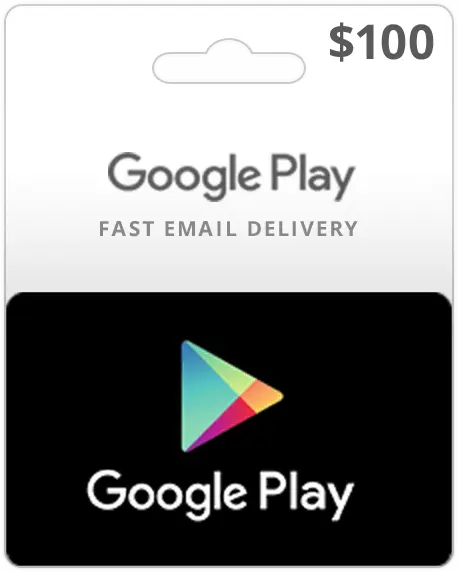

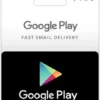
Reviews
There are no reviews yet.